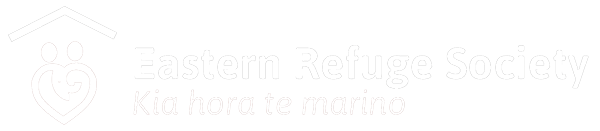Hide My Visit
Hide My Visit
Your Internet browser stores certain information about webpages you visit.
If someone knows how to read your computer’s history or cache file (automatically saved web pages and graphics), they may be able to see where you have been and the information you have recently viewed on the Internet. You can stop your history from being seen by using private or ‘incognito’ browsers when browsing online. You can also clear your history or empty your cache file in your browser’s settings.

Need Help?
We’re here when you need us –
Eastern Women’s Refuge.
Contact us safely online by hiding your visit or
call 0800 733843 –
24 a day, 7 days a week.
Cover your tracks online
If you are unsure of what browser version you are currently using, you can visit whatbrowser.org to find out.
Hide My Visit – Stay Safe Online

Chrome

Firefox

Safari

Microsoft Edge

Little tip:
Clearing all browser history or suddenly changing your device settings may alert the person tracking you – they may start thinking you have something to hide, etc. So, it might be a good idea to only delete some things. That way you’re less likely to raise suspicion.